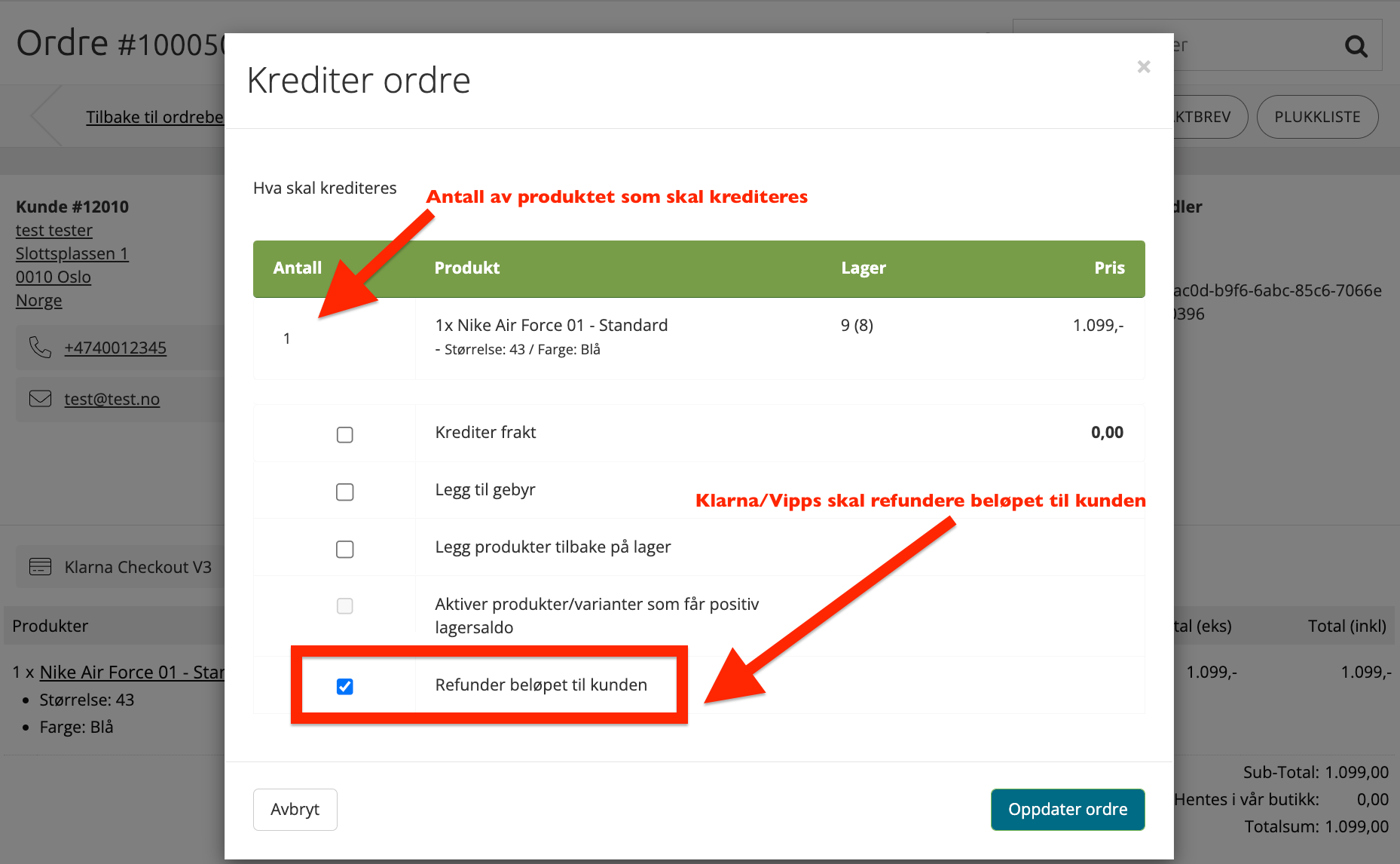How to credit orders
- 05 Oct 2023
- 1 Minute to read
- Print
- DarkLight
- PDF
How to credit orders
- Updated on 05 Oct 2023
- 1 Minute to read
- Print
- DarkLight
- PDF
Article Summary
Share feedback
Thanks for sharing your feedback!
Credit order
An order can be credited or partially credited as follows:
- Go to Orders/Customers > Process orders
- Find the desired order for crediting in the order list and press "Details" on the order.
- The order will be credited by selecting Options > Crediting at the top of the order page

- Here you can choose how many products to credit, as well as choose to add fees such as return shipping. If there are more than 1 number of the same product you wish to credit, enter the number to be credited. In the example below there is only 1 product and this product should be credited, then enter 1. Tap Update order to complete the credit
NOTE: Remember to tick the box "Refund the amount to the customer" if the customer should be refunded.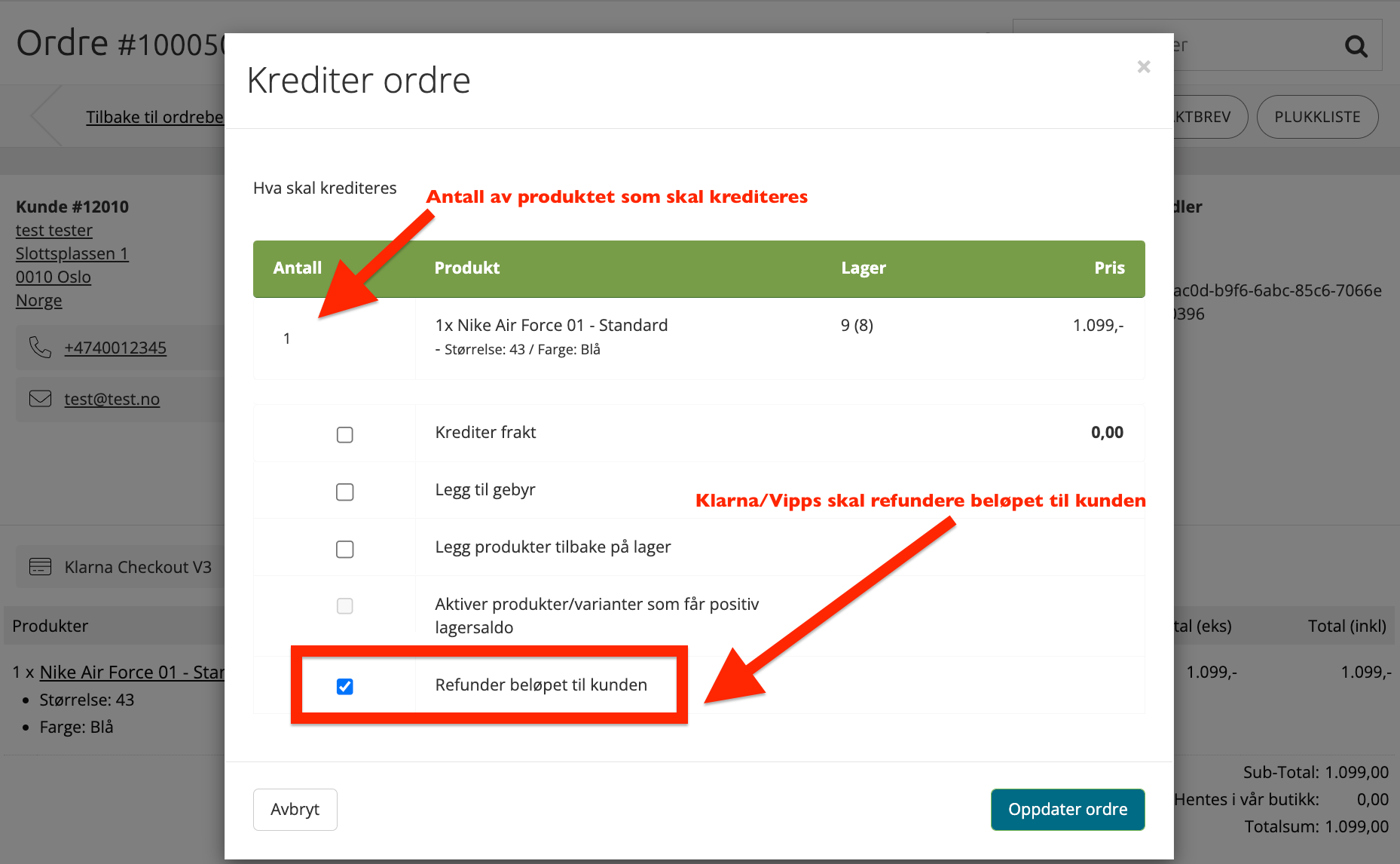
- As soon as the crediting is completed, the amount will be refunded to the customer from Klarna or Vipps. A credit order is also generated that can be used for accounting.
- If the credit order is to be transferred to Tripletex, the order must be processed manually.
- Change the status from "In Processing" to "Sent". Then select "Transfer to Tripletex" as the invoice if it should not be further processed.
- Transfer as order if changes are to be made.NB! This is possible on orders paid with Klarna, Vipps and Mystore Card Payment.
Was this article helpful?