- 05 Oct 2023
- 1 Minute to read
- Print
- DarkLight
- PDF
How to sell with pre order
- Updated on 05 Oct 2023
- 1 Minute to read
- Print
- DarkLight
- PDF
If you want to sell products by pre-ordering, you can follow the guide below.
In order to sell products with pre-order, you can set up the product as follows.
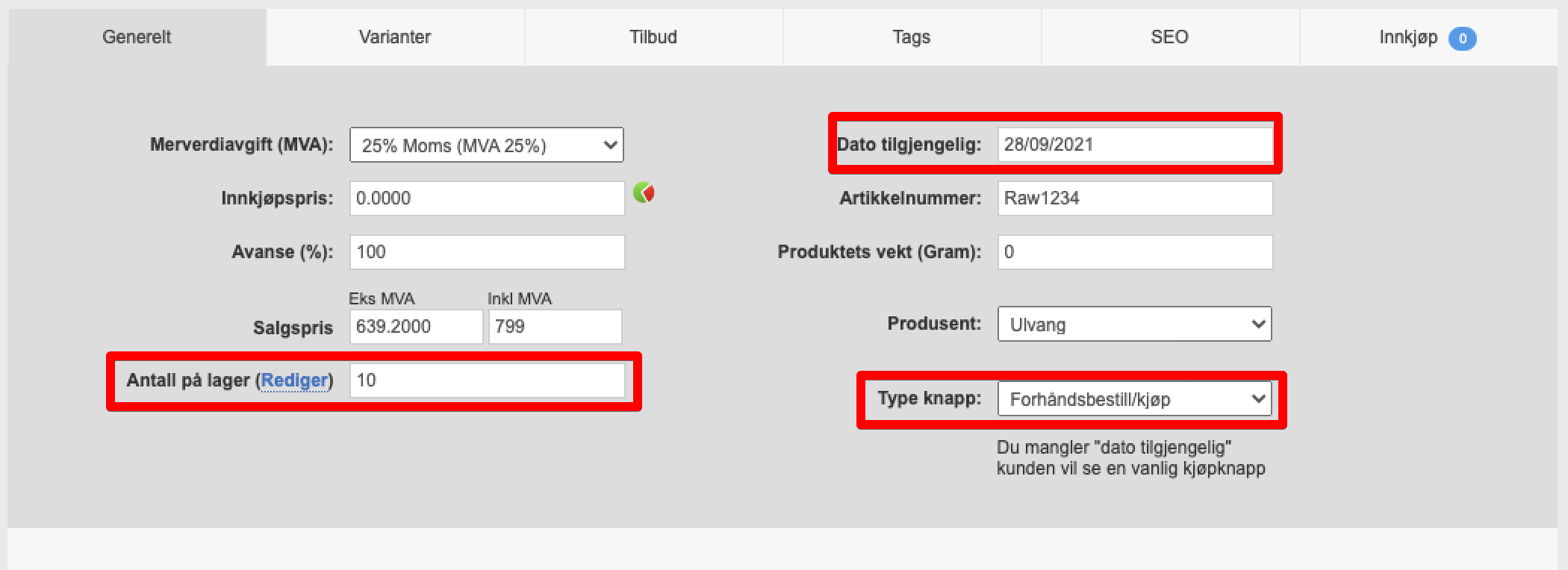
Quantity in stock: If your settings don't allow for overselling, the number of products expected must be added to the product. If you allow overselling, you don't need to add an inventory balance.
Date available: Here you enter the expected date when the product is available.
Type of button: Select the type of button Pre-order/purchase. This button automatically changes from pre-order to purchase when the above date is reached.
SELECT
Pre-orders paid by card via Klarna V3 expire automatically after 28 days. Due to an EU directive, these cannot be renewed. Pre-orders paid by invoice or partial payment via Klarna V3 are automatically renewed for another 28 days when 26 days have passed.
Pre-orders can be personalized even more with the Advanced Inventory Management app.
