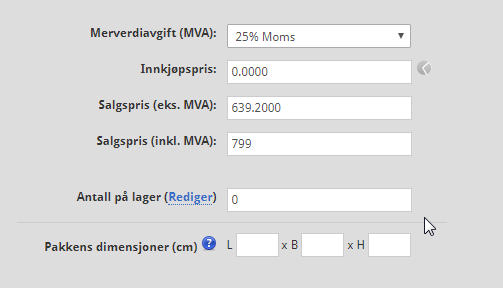- 05 Oct 2023
- 1 Minute to read
- Print
- DarkLight
- PDF
Product Volume Plugin
- Updated on 05 Oct 2023
- 1 Minute to read
- Print
- DarkLight
- PDF
This app allows you to define products that cannot be split into multiple pieces, such as a treadmill. Instead, enter the volume of this product and get a correct shipping price using, for example, Bring Cargo.
Typically, an order over 35 kg will be divided into several pieces so that it can be shipped using the most common shipping methods.
The shipping methods we support that are specific to large products are Postnord general cargo and Bring Cargo. The way Postnord and Bring decide what price you get for a shipment depends on the weight and volume of the package. The price lists they have still only go by weight, therefore they have something called volume weight, a calculation of volume and weight. See these links for how this is calculated:
http://www.postnord.no/sende/priser-og-betingelser/priser/fraktberegning
https://www.bring.no/sende/fraktberegningsvekt
The highest, either real weight or volume weight, is what you get the price after.
The app only works with Bring and PostNord's shipping methods.
How to define products.
Once this app is installed, you will get a new tag to put on your products. When editing a product in the control panel you will find a separate tab for tags:

Here you can select the tag single_parcel_product. When prompted for a value, type the number 1.
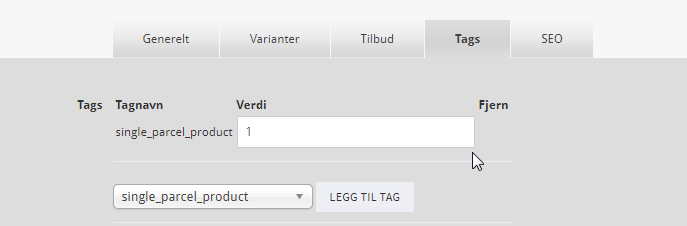
Once you have updated the product you will find fields for volume that you can fill in.